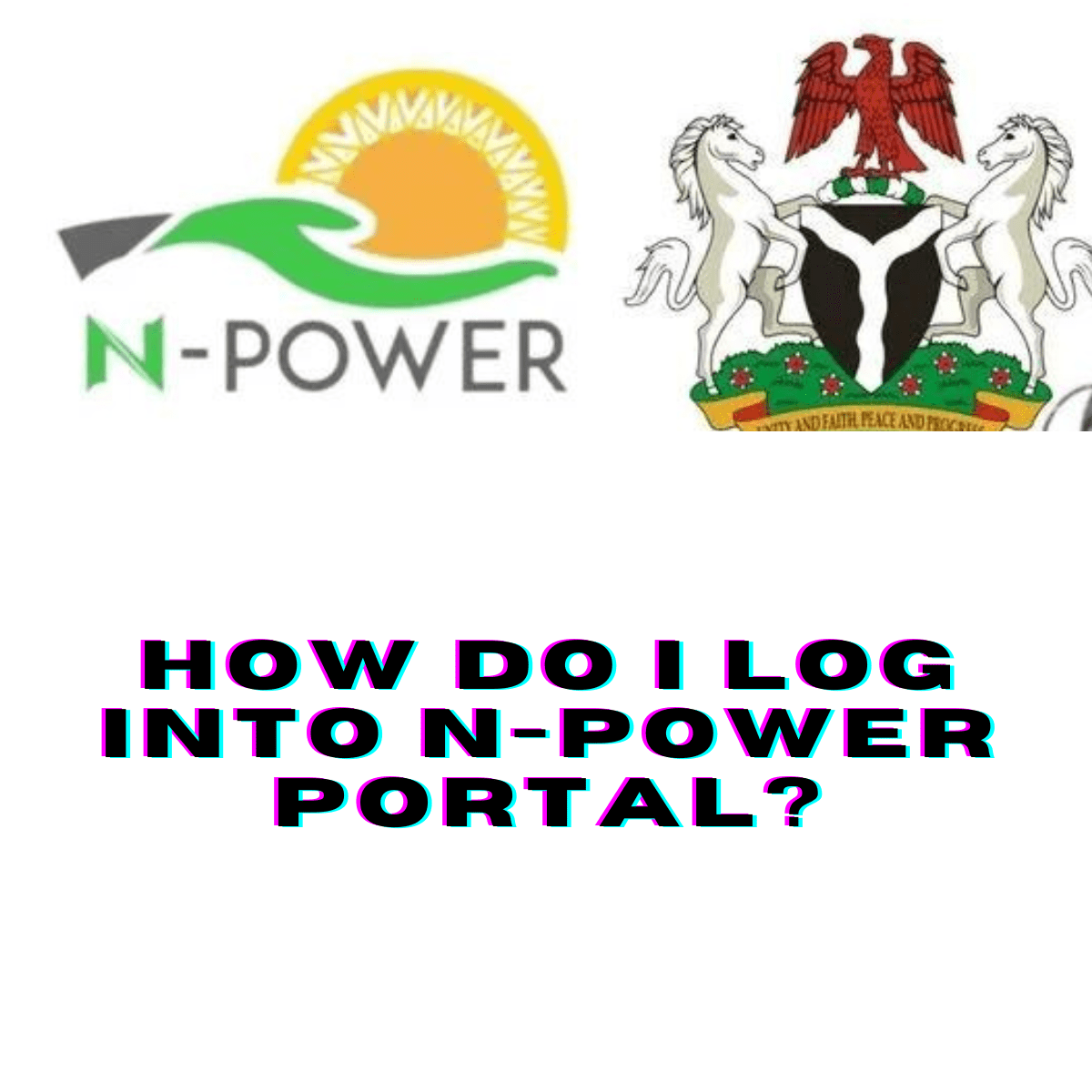How to Log Into the N-Power Portal: A Step-by-Step Guide
Nigeria’s N-Power program represents a pivotal initiative by the Federal Government to empower young Nigerians through skill development and job creation in sectors such as education, agriculture, technology, creative, health, and civic engagement. Understanding the login process to the N-Power portal is crucial for prospective and existing beneficiaries aiming to access the myriad opportunities the program offers. This article, penned by someone deeply immersed in the nuances of Nigerian initiatives, provides a comprehensive guide on how to log into the N-Power portal, ensuring you can navigate the process with ease and confidence.
Understanding the N-Power Program
The N-Power program, launched by the Nigerian Government as part of its National Social Investment Program (NSIP), is designed to foster productivity through skill development in its young population. The program aims not only to provide temporary employment but also to equip the youth with the necessary skills to become self-reliant professionals in their chosen fields. But before one can benefit from this laudable initiative, accessing the N-Power portal is the first critical step.
Step-by-Step Guide to Logging Into the N-Power Portal
Step 1: Visit the Official N-Power Website
Begin by navigating to the official N-Power portal (npower.fmhds.gov.ng). This website is the gateway to all information and services related to the N-Power program. It’s essential to use only the official site to avoid falling prey to scams.
Step 2: Find the ‘Login’ Section
Once on the N-Power homepage, look for the “Login” button, typically located at the top right corner of the page. Clicking this button will direct you to the login page, where you will be prompted to enter your credentials.
Step 3: Enter Your Login Details
In the login section, you’ll be asked to enter your email address or phone number and password. These should be the same credentials you used during your initial registration for the N-Power program. If you’re logging in for the first time, your credentials will be the ones you provided during the sign-up process.
Step 4: Solve the CAPTCHA (if any)
To enhance security and ensure that login attempts are made by humans, the N-Power portal may present a CAPTCHA challenge. Solve the CAPTCHA by typing the characters shown in the image or completing the requested task.
Step 5: Click on ‘Login’ to Access Your Dashboard
After entering your credentials and solving the CAPTCHA, click the “Login” button to access your N-Power dashboard. Here, you can find all relevant information about your application status, program details, training schedules, and more.
Troubleshooting Login Issues
Forgot Password?
If you cannot remember your password, click on the “Forgot Password?” link on the login page. You will be prompted to enter the email address or phone number associated with your N-Power account. Follow the instructions to reset your password.
Account Not Found or Other Login Problems
If you experience other login issues, such as an “Account Not Found” message, double-check your entered credentials for accuracy. If problems persist, consider reaching out to the N-Power support team through the contact information provided on the official website.
Maximizing Your N-Power Portal Experience
Once logged in, take the time to explore the N-Power portal thoroughly. Update your profile as needed, and stay informed about new opportunities, deadlines, and program updates. Engaging actively with the portal ensures you don’t miss out on valuable resources and information that could aid your personal and professional development.
FAQs About Logging Into the N-Power Portal
Q: Can I log in to the N-Power portal on my mobile device?
A: Yes, the N-Power portal is mobile-friendly, allowing users to log in using various devices, including smartphones and tablets.
Q: What should I do if the N-Power website is down?
A: Website downtimes are typically brief and for maintenance purposes. If you cannot access the site, wait some time and try again. If the issue persists, check the official N-Power social media channels for updates.
Q: Is there a deadline for logging into the N-Power portal?
A: While there’s no specific deadline for logging into the portal, certain programs or opportunities within the N-Power initiative may have application deadlines. Always check the portal or official communications for such dates.
Q: How can I update my information on the N-Power portal?
A: After logging in, navigate to the profile or account settings section of your dashboard to update your information. Ensure your contact details, educational background, and bank information are accurate and up-to-date.
In Conclusion
Logging into the N-Power portal is a straightforward process that opens up a world of opportunities for young Nigerians keen on developing their skills and contributing positively to their nation’s growth. By following the steps outlined above, you can ensure a smooth login process, allowing you to take full advantage of the N-Power program’s offerings. Remember, the journey to empowerment and self-reliance begins with a single step: logging into the N-Power portal. Why wait? Embark on this transformative journey today and unlock your potential for a brighter future.