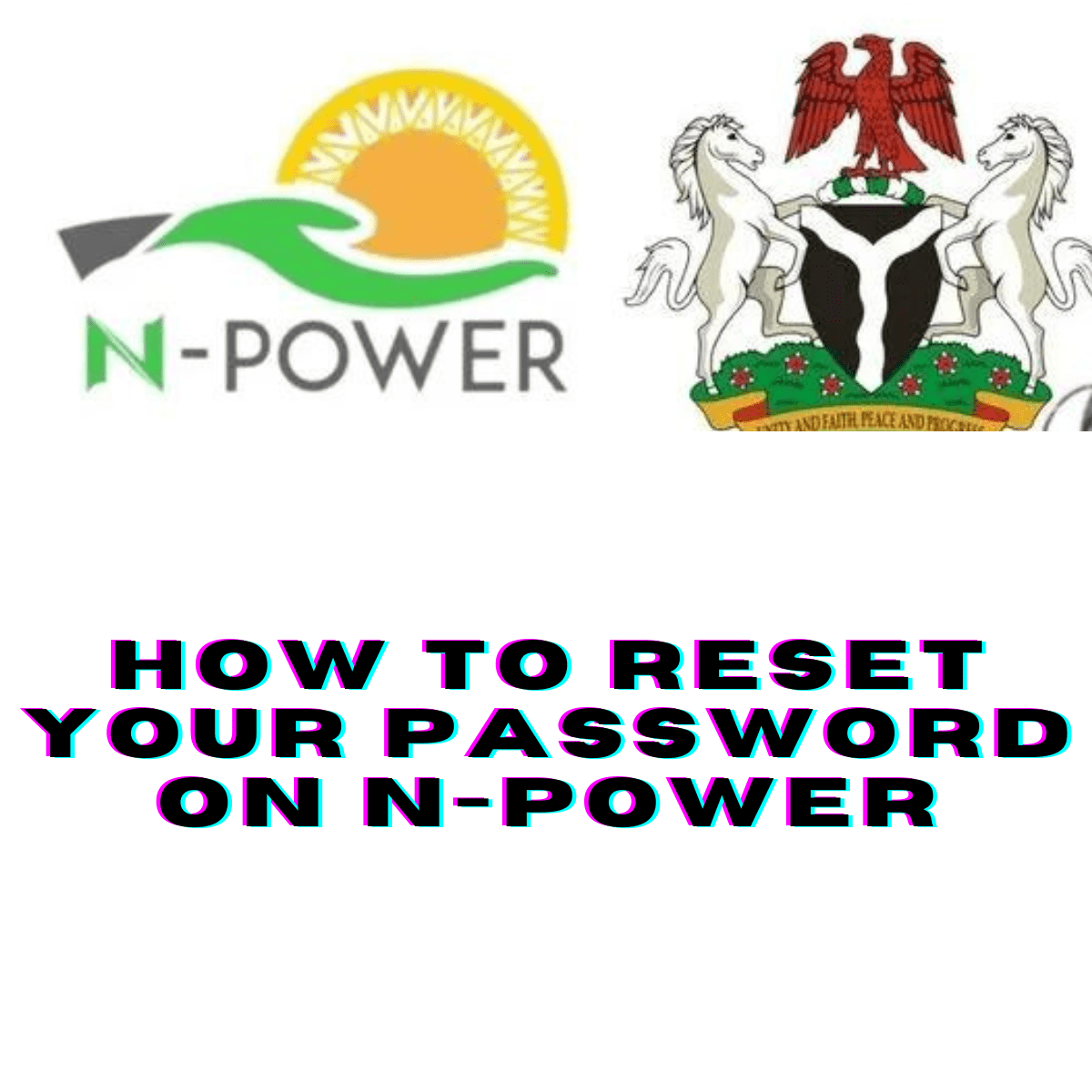Forgetting a password can feel like being locked out of your own digital home. In the digital age, where each platform requires its unique key, it’s all too easy to mix up your login details. If you’ve found yourself in a pickle trying to access your N-Power account, fear not!
N-Power, a cornerstone initiative by the Nigerian government to empower young Nigerians, is pivotal for the future of countless individuals. However, the journey from login to empowerment can sometimes be halted by a forgotten password. But worry not, dear reader, for this is a minor hiccup on your path to greatness.
The Art of Remembering (and Forgetting) Passwords
Before we dive into the technicalities of resetting your password, let’s take a moment to appreciate the irony of passwords. They’re meant to keep us secure but end up giving us a mini heart attack when we forget them. Remember the time when you could just use “123456” and call it a day? Ah, simpler times. Now, with the need for uppercase letters, symbols, and whatnot, it feels like you need a Ph.D. in cryptography to access your own accounts.
Step-by-Step Guide to Resetting Your N-Power Password
Step 1: Acknowledge the Brain Fart Moment
First things first, accept that forgetting a password is as human as it gets. It doesn’t mean you’re losing your memory. It just means you’re like the rest of us, juggling a dozen passwords and trying not to use your pet’s name for the umpteenth time.
Step 2: Visit the N-Power Portal
Navigate to the N-Power login page. Here, you’ll find the “Forgot Password” option, your beacon of hope. Click on it with the enthusiasm of a child opening a present. You’re one step closer to regaining access to your account.
Step 3: Enter Your Registered Email Address
This step is crucial. Enter the email address you used to register for N-Power. If you have multiple emails and can’t remember which one you used, it’s time to play detective. Check your email accounts for any N-Power correspondence. Found it? Great! You’re doing amazing.
Step 4: Check Your Email
Once you’ve submitted your email address, N-Power will send a password reset link to your inbox. If you don’t see it, don’t panic. Check your spam or junk folder. Email filters can sometimes be overzealous. Found the email? Click on the link with the excitement of finding money in an old jacket.
Step 5: Create a New Password
Now, the moment of truth. Create a new password. Remember, it needs to be strong but memorable. Think of something unique to you but difficult for others to guess. Maybe combine your favorite food with your childhood nickname? Just a suggestion, no judgment here.
Step 6: Log In and Proceed
With your new password created, log in to your N-Power account. Take a moment to bask in the glory of overcoming technological adversity. You’ve not only regained access to your account but have also taken a small step towards personal growth.
Frequently Asked Questions
Q: What if I don’t receive the password reset email?
A: If you don’t receive the email after a few minutes, double-check that you entered the correct email address. If all seems well, contact N-Power’s support team. They’re there to help, even if it feels like sending a message in a bottle.
Q: Can I use an old password?
A: For security reasons, it’s best to create a new password. Think of it as a fresh start, a new chapter in your N-Power journey.
Q: How often should I change my N-Power password?
A: It’s wise to change your passwords periodically, maybe every 6 to 12 months. Mark it on your calendar as a “personal security day.” It’s less about remembering the date and more about the ritual.
In Conclusion
Resetting your N-Power password doesn’t have to be a daunting task. With these simple steps, you can overcome this minor obstacle and continue on your path to empowerment. Remember, every great journey has its share of hurdles, but it’s how you overcome them that counts. So, the next time you forget a password, smile, because it’s just another opportunity to learn, grow, and maybe even laugh at the peculiarities of the digital age.