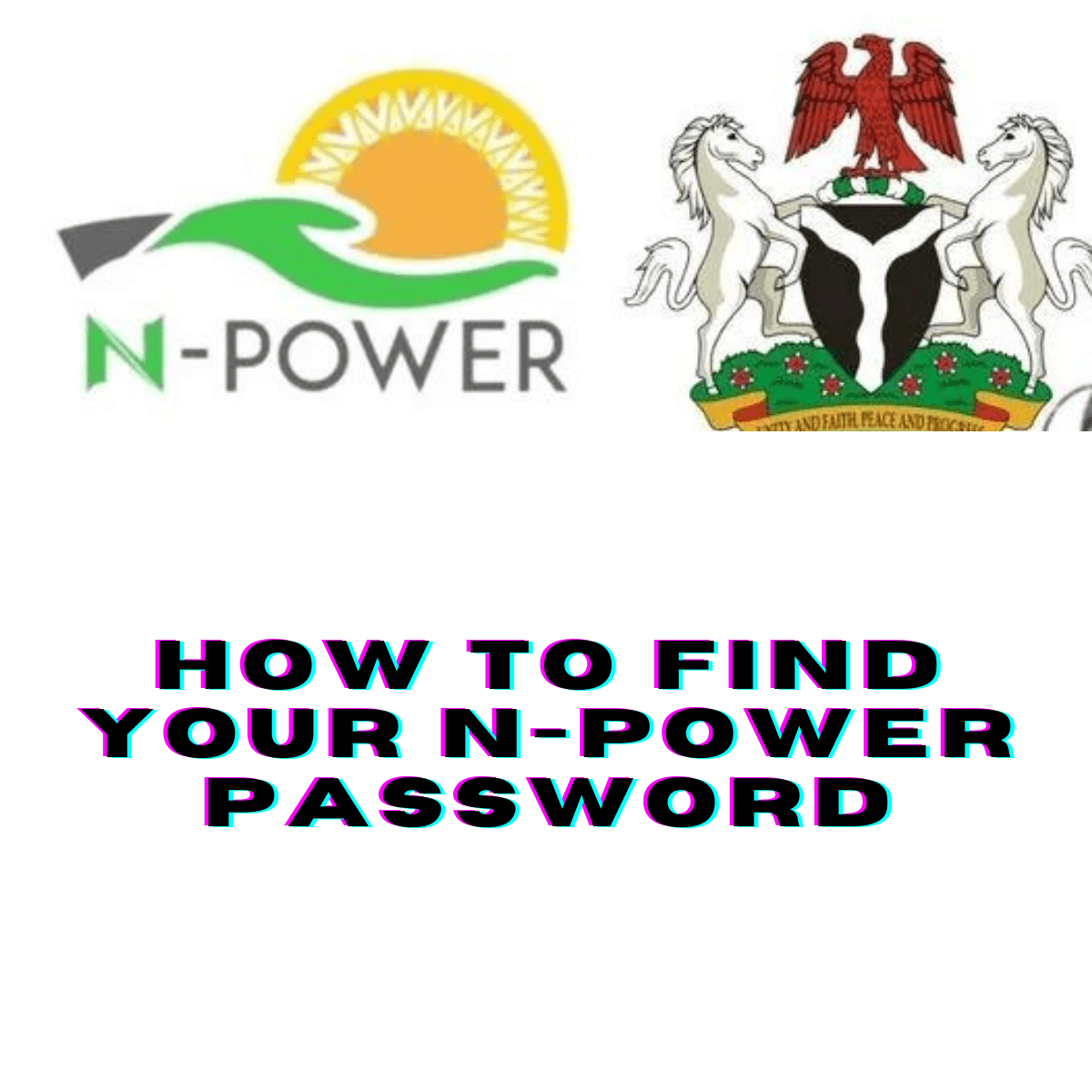In the digital age, managing multiple passwords for various platforms can be quite challenging. Especially for Nigerians engaged in the N-Power program, remembering every detail is crucial for accessing the benefits and opportunities the program offers. If you’ve found yourself in the tight spot of forgetting your N-Power password, fret not! This guide is designed to navigate you through the process of retrieving or resetting your password with ease, ensuring you stay connected to the opportunities that await.
Understanding N-Power and Its Impact
N-Power is a laudable initiative by the Nigerian government aimed at addressing youth unemployment and promoting social development. It is part of the National Social Investment Program, designed to provide young Nigerians with job training and employment opportunities, thereby creating a more skilled and knowledgeable workforce. The program spans various sectors, including education, agriculture, health, and technology, offering a lifeline to many young Nigerians who seek to contribute positively to society.
Given the critical role N-Power plays in empowering Nigerian youths, it’s imperative to maintain unhindered access to your account. This access begins with something as basic yet essential as your password.
Step 1: Don’t Panic!
First and foremost, it’s crucial not to panic. Forgetting a password is a common occurrence in our digital lives. The N-Power platform is equipped with mechanisms to help you retrieve or reset your password, ensuring you can regain access to your account with minimal stress.
Step 2: Visit the Official N-Power Portal
Start by navigating to the official N-Power portal. This is your gateway to accessing various services and information related to the program. The official portal is designed with user-friendliness in mind, making it easy for beneficiaries to find what they are looking for, including password recovery options.
Step 3: Locate the “Forgot Password” Option
Once on the N-Power portal, look for the login section. Here, you will find the “Forgot Password” or “Reset Password” option. This option is typically located below the fields where you would normally enter your login credentials. Clicking on this link will initiate the password recovery process.
Step 4: Provide Your Registered Email Address
The next step involves providing the email address you used to register for the N-Power program. It’s essential to ensure that this email is active and accessible, as it will be used to send instructions for resetting your password. If you have multiple email accounts, ensure you use the one associated with your N-Power account to avoid any confusion.
Step 5: Follow the Email Instructions
After submitting your email address, check your inbox for an email from the N-Power team. This email will contain detailed instructions on how to reset your password. The process typically involves clicking on a link that takes you to a page where you can enter a new password. Ensure you choose a strong and memorable password to prevent future inconveniences.
Step 6: Log In with Your New Password
With your new password set, return to the N-Power login page and enter your credentials. If all steps have been followed correctly, you should now have access to your N-Power account. It’s a good practice to write down your password or use a password manager to store it securely.
Frequently Asked Questions (FAQs)
What if I don’t receive the password reset email?
Ensure you check your spam or junk folder. Sometimes, emails from new senders are filtered out. If the email is nowhere to be found, repeat the password reset process, ensuring you enter the correct email address.
Can I contact N-Power customer support for password issues?
Absolutely! If you’re facing difficulties with the password reset process, reaching out to N-Power customer support is a wise decision. They can provide guidance and assistance to ensure you regain access to your account.
What should I do to remember my new password?
Consider using a password manager to store your passwords securely. These tools can also help generate strong passwords that are difficult to hack but easy for you to retrieve whenever you need them.
Is it safe to share my N-Power password?
Never share your password with anyone. Sharing your password compromises the security of your account and puts your personal information at risk.
In Conclusion
Forgetting your N-Power password is not the end of the world. By following the steps outlined in this guide, you can retrieve or reset your password and regain access to your account. Remember, maintaining secure and unique passwords for all your online accounts is crucial in protecting your digital identity. Stay vigilant, stay informed, and continue to harness the opportunities that the N-Power program offers to Nigerian youths.