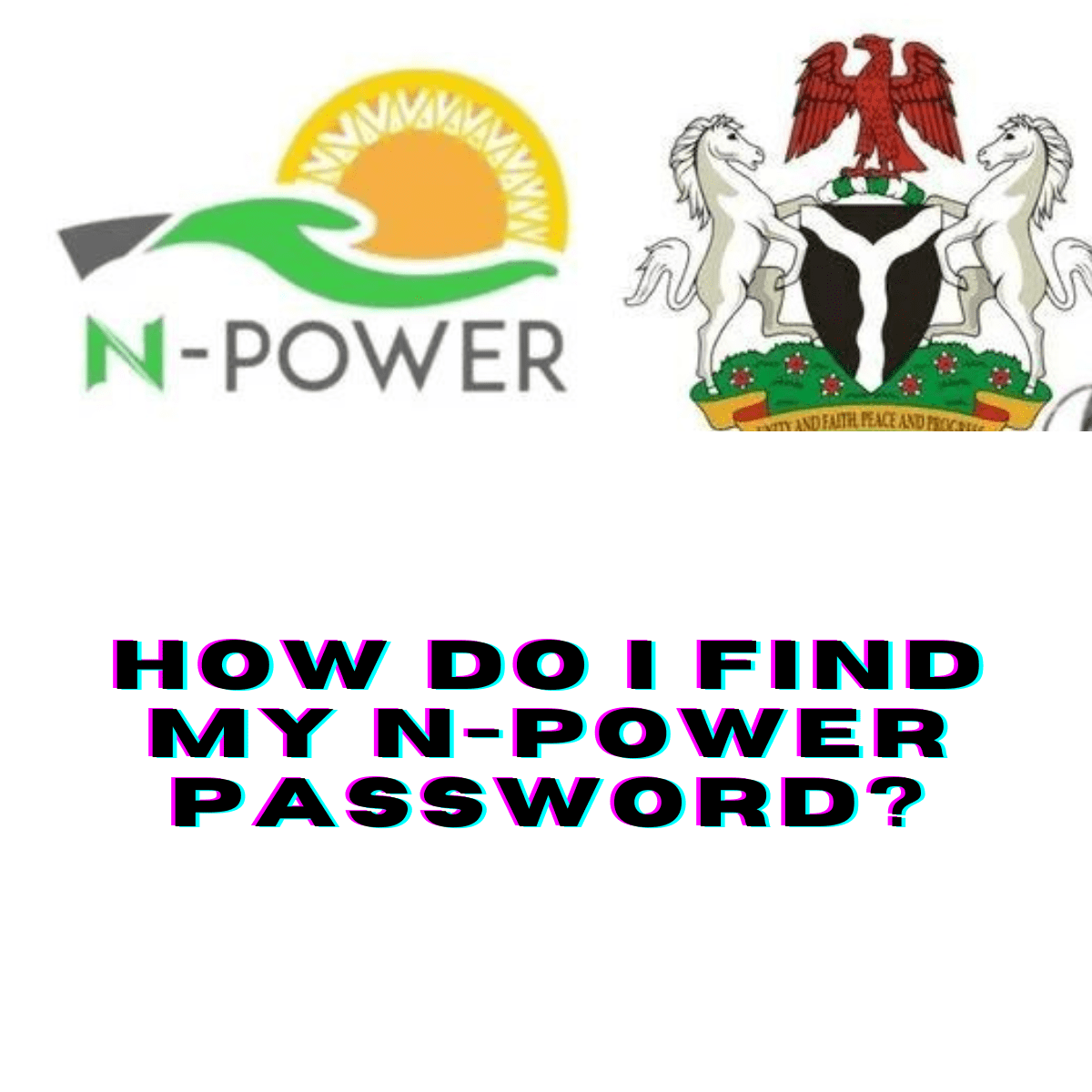In today’s digital age, the ability to navigate and utilize online platforms effectively is paramount, especially when it involves accessing vital programs like N-Power in Nigeria. N-Power, a scheme established by the Nigerian government to address the issues of youth unemployment and help increase social development, has been a beacon of hope for many young Nigerians. However, accessing your account can become a hurdle if you forget your password. This comprehensive guide is tailored to help you retrieve your N-Power password, ensuring you can continue to benefit from the program without interruption.
Understanding the Importance of Your N-Power Account
Your N-Power account is your gateway to accessing the myriad of opportunities offered by the program. From training and mentorship to employment and beyond, being able to log into your account is crucial. The question then arises, “What do you do if you forget your N-Power password?” Don’t worry; the process of retrieving or resetting your password is straightforward and user-friendly, ensuring that you can regain access to your account with minimal fuss.
Step-by-Step Guide to Finding Your N-Power Password
If you find yourself unable to remember your N-Power password, follow these simple steps to reset it:
- Visit the N-Power Official Website: Start by navigating to the N-Power official website. This is the first step to regaining access to your account.
- Go to the Login Section: Once on the website, locate the login section. Here, you will find the option for those who have forgotten their passwords.
- Select ‘Forgot Password’: Click on the ‘Forgot Password’ option. This action will prompt you to enter the email address you used to register for the N-Power program.
- Check Your Email: After submitting your email address, check your inbox for a password reset link from N-Power. If you don’t see the email in your inbox, be sure to check your spam or junk folder as it might have been filtered there.
- Follow the Reset Link: Click on the link sent to your email. This link will direct you to a page where you can set a new password for your N-Power account.
- Set Your New Password: Choose a new, strong password that you will remember. It is advisable to use a mix of letters, numbers, and symbols to enhance the security of your password.
- Log In With Your New Password: With your new password set, return to the N-Power login page and try logging in with your new credentials. You should now have access to your account.
FAQs on N-Power Password Recovery
Q: What do I do if I don’t receive the password reset email? A: Ensure that you’ve checked your spam or junk mail folder. If the email is not there, try the password reset process again, making sure to accurately enter your registered email address. If you still don’t receive the email, you may need to contact N-Power support for further assistance.
Q: Can I change my N-Power login email address? A: Yes, but you will need to contact N-Power support directly to make this change. This ensures that your account remains secure and that all necessary updates or changes are verified.
Q: How often should I change my N-Power password? A: While there’s no set rule, it’s a good practice to change your passwords regularly, such as every 6 to 12 months, to enhance your account’s security.
Q: What should I do if I suspect someone else has access to my N-Power account? A: Immediately change your password by following the steps outlined above and contact N-Power support to notify them of the potential breach. It’s crucial to take swift action to prevent unauthorized access to your account.
Conclusion
Forgetting your N-Power password can be frustrating, but the recovery process is designed to be as smooth and straightforward as possible. By following the outlined steps, you can swiftly regain access to your account and continue making the most of the opportunities provided by the N-Power program. Remember, maintaining the security of your account through a strong, regularly updated password is key to protecting your personal information and ensuring you can access these valuable resources without interruption.